How to Register a Domain Name With AWS Route 53
What is AWS Route 53?
AWS Route 53 is a Domain Name System (DNS) service. It allows you to purchase, register, and route end users to your web applications or static web pages (S3 hosted pages).
Route 53 translates the registered custom domain name to the IP address or resources running on AWS, such as EC2 instances, elastic load balancers, or S3 buckets.
In this post you can see how to register a custom domain name and use it to route end users to a static web page hosted on Amazon S3.
Register a Domain Name
To register your custom domain name,
- Login to your AWS Console.
- Navigate to Services ➡ Networking & Content Delivery ➡ Route 53.
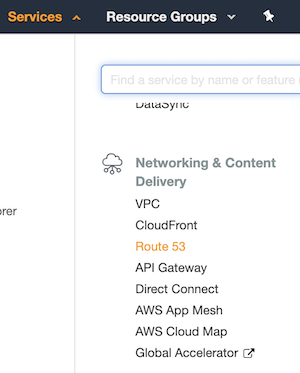
- Navigate to Domain Registration and click the Register Domain button.
- Choose your custom domain name.
NOTE: To use Route 53 to route to a static page on S3, make sure that the s3 bucket has the exact same name of your domain. For example, if you’re planning to register myawesomeapp.com, your S3 bucket name must be
myawesomeapp.com, including the.com. - If the domain name is available and you have a bucket created with the same name, you can proceed and click the Add to cart button and then click Continue.
- Enter your contact details and click Continue.
- Verify the information, and continue with the purchase.
You receive the notification that your domain registration is being processed. - Wait for an email confirmation of your domain registration. AWS says it can take up to three days, but it usually takes a couple of hours.
Configure your DNS
Once your domain is successfully registered, you can configure your DNS to route traffic to your site.
- In the Route 53 service page, navigate to Hosted zones on the left panel.
- Click the name of your domain to open it.
- Click the Create Record Set button to start configuring your service.
- In the Alias section, select Yes.
- In the Alias Target field, select the S3 bucket hosting your site.
- Click Create.
- Open a browser and enter your domain name.
You get redirected to your S3 bucket containing your static site.
That’s it! You have successfully registered your domain.